If you’ve forgotten your AlphaX password or need to reset it, follow these simple steps to regain access to your account.
Step-by-Step Guide
-
Go to the AlphaX Login Page
- Open your browser and navigate to AlphaX Login.
-
Click “Forgot your password?”
- On the login screen, locate and click the “Forgot your password?” link.
-
Enter Your Email Address
- Type in the email address associated with your AlphaX account.
- Click the “Continue” button.
-
Check Your Email
- You will see a message:
“Please check your email for a password reset link.” - Open your email inbox and look for an email from AlphaX with the reset link.
- If you don’t see it, check your spam or junk folder.
- You will see a message:
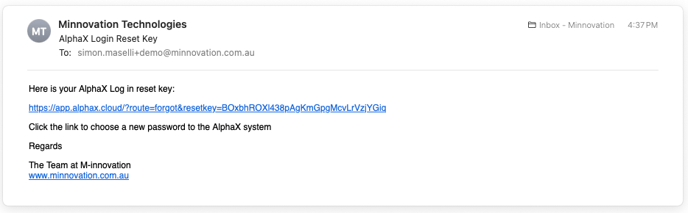
5. Click the Password Reset Link
-
- Open the email and click on the provided reset link.
- This will open a new browser window.
6. Login with Your New Password
-
- After successfully resetting your password, you will be redirected to the AlphaX login screen.
- Enter your email and new password to log in.
Still Stuck?
If you’re unable to reset your password using the steps above, try one of these options:
- Ask an Administrator: If you are part of an organization using AlphaX, your administrator may be able to reset your password for you.
- Contact Support: Send a support request to Minnovation to have your password reset manually.
By following these steps, you should be able to regain access to your AlphaX account quickly. Let us know if you need further assistance! 🚀

